VPNArea Review - Rank #1
Editor's choice
Updated on January 12, 2019.
VPNArea Review Summary:
VPNArea has earned our respect and rightfully is ranked #1 on our list, because it has passed all our scrutiny and rigorous testing with flying colours on more than one occasion. Consequently it is the VPN service that our team confidently recommends as #1. VPNArea simply delivers on all fronts and we highly recommend it.
VPNArea rises above all other VPN providers by being excellent in all that it offers, which is a lot. Unlikes many VPN providers VPNArea respects and caters to all segments of the VPN customers, streamers, privacy seekers, gamers, p2p/torrenters, security experts and complete beginners.
Easy to use software, powerful technology, generous prices, account sharing, friendly customer support and hassle free refund process are few of the reasons VPNArea left us wanting for nothing.
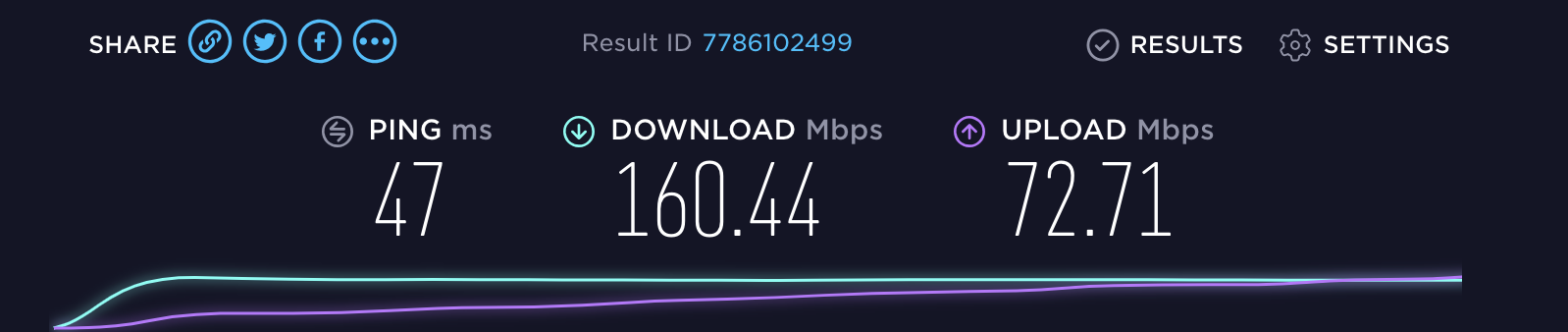
The addition of IKEv2 as alternative VPN protocol to their arsneal made the speed tests go off the chart, breaking all records.
We highly recommend the service, but if you need more just read our review below to see for yourself.

Prices / Web site -
These days all VPN providers have basically 2 package options, the one month and the one year options. All in between is just for show.
While this is also true for VPNArea, their price is really generous and among the best we've come across, in fact we don't know of another VPN which delivers anywhere as near as VPNArea does and costs only 50$ a year (with coupon "BVA58" for 15% off). It comes down to 4.17$/mo which is a real bargain for what you're getting in return.
Our recommendation - go for the 1 year option, you'll save 69$!
We don't think that VPN providers selling 2 year or longer plans are sustainable and in it for the long run and we're glad that VPNArea is not one of them. We want VPN providers to work hard during our first year so that we're impressed enough to renew aferwards and VPNArea does that.
We've been using VPNArea for more than a year and we've already renewed for a second one. During that time we've never had an issue and the service has significantly expanded in terms of servers, new features and software development.
VPNArea has one of the most beautiful web designs out there which is simplified, yet informative and intuitive. A user can get a quick overview of what is on the table and how much it costs, no fine prints and catches that we can find.
Once you go to "Pricing/Sign Up" and pay you'll be taken to Members Area. The user-only area is really impressive and modern in terms of design and layout. You can see that they did not spare any expense for their crafty developers and designers and this has paid out with what is one of the prettiest Client Areas we've ever come across. Fortunately their good design is backed by efficient step by step tutorials that made the setup of their service effortless.
It took us 2 minutes to download and setup the service and get started.
The Client Area has a convenient "Server Status" page where you can monitor how many users are currently on their servers and also keep track of the server health.
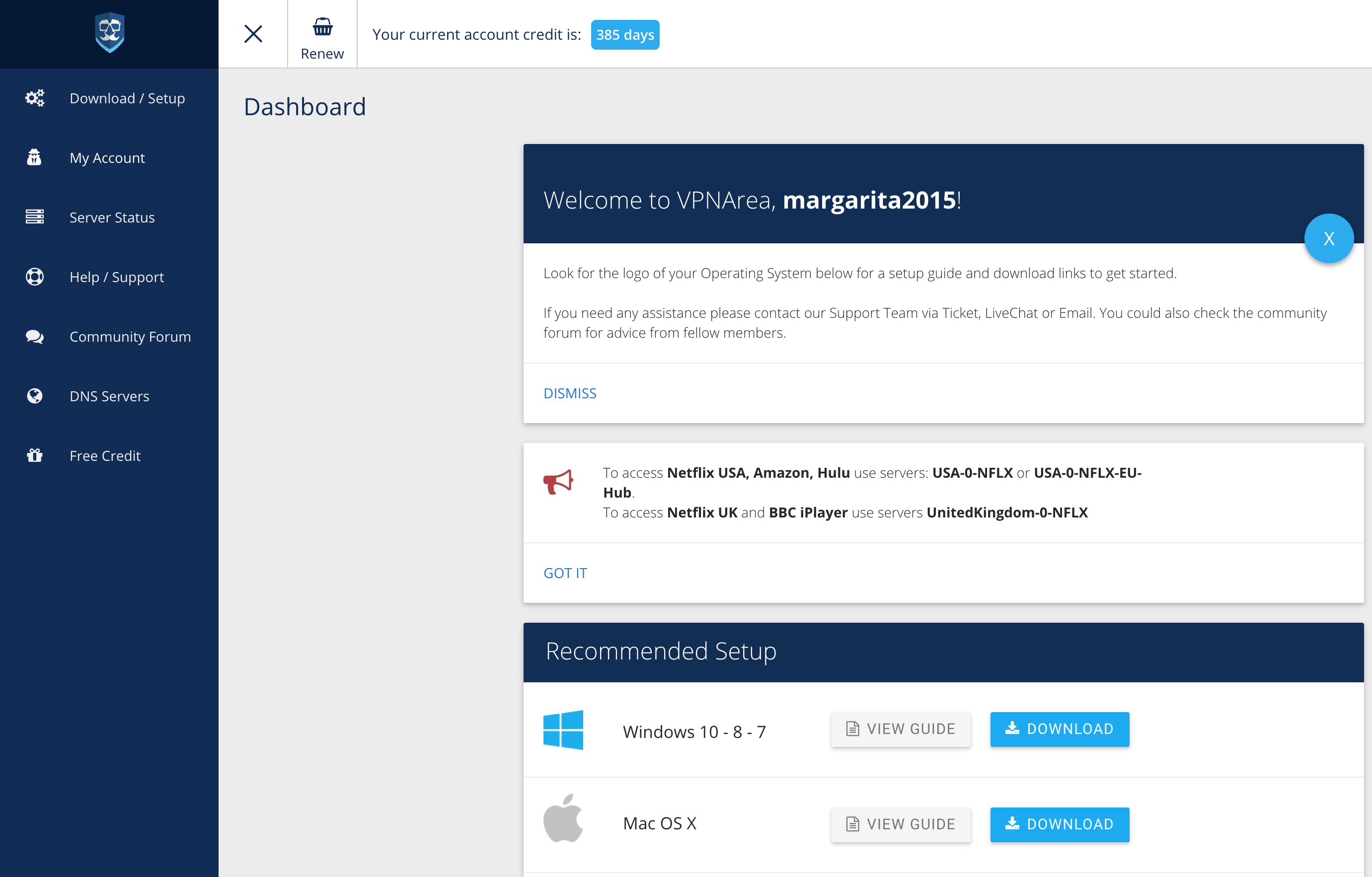
Service Features
VPNArea is really packing a punch when it comes to what it delivers, making it hard not to smile about the value for money you're getting with your membership.
6 Simultaneous connections - Meaning you can connect 6 devices at the same time, such as your laptop, tv, desktop pc, phone and still have some left. Actually if you have some space for more devices left read below...
Account sharing - VPNArea is the ONLY VPN provider we've found to allow account sharing. So those 6 connections allowance means your loved ones don't have to worry about using your account at the same time, even when in a different location.
Server wise you get access to their impressive network in 70 countries. The choice is very diversified and you can be virtually in USA, Europe, Australia, Canada, Mexico or any other place with a click. Our experience has been that their network grows continuously so expect more locations.
Many VPN providers stretch their resources to reach such large location numbers and go for subpar server providers, but as far as we can see VPNArea is using premium carriers even in remote locations like Beijing and Sao Paulo, which means you'll be getting good speeds even if you connect to a location far away. That was also proved in the outstanding speed performance that you can read about further below.
Unblocks Netflix / Hulu / BBC iPlayer and others - VPNArea is one of the few providers that actually still works for unblocking Netflix and Hulu. While prior to 2015 all VPN providers were able to do that, currently after a serious crackdown on VPNs only some of the old smart dogs like VPNArea managed to stay ahead. During our 15 months period as a member of their service Netflix has worked constantly without an interruption. They achieve that with specially designed "NFLX" servers. Simply select one of those and you'll be able to use your favourite streaming web sites once again.
Ad Blocking - We were pleasantly surprised to find out that VPNArea also has ad-blocking as an included feature. They do that via their own DNS servers that keep no logs. During our tests various ads which normally annoy us were successfully removed. The added benefit of their Ad Blocking feature is that it prevent DNS leaks at the same time.
No logs DNS servers - All devices in the world use "DNS servers" to resolve the domains such as "google.com" that we visit to a numerical IP address. It is important for such DNS servers to keep no logs, otherwise even if you use a VPN service part of your Internet history can be saved by such DNS servers. VPNArea has developed their own DNS servers with strict 0 logs policy, meaning there are no logs kept and you can rest assured about this danger of privacy.
Dedicated/Static IPs - VPNArea has the lowest price for a dedicated IP on the market, at only 17$ a year (coupon "BVA58") additionally you get your own IP address, but wait! That's not all... The dedicated IP comes with Private VPN server to which only you have access. It sounded way too generous to be true, so we ordered one. Within 24 hours we received a deployment email and a server number. We connected successfully to our own IP address and our own server. The server functioned without an issue and the IP address remained the same during the duration of our membership. The server speed was as fast their other servers in USA.
Stealth VPN servers - Using Stunnel for VPN traffic obfuscation, VPNArea provides you with what some call "Stealth VPN". It hides the VPN traffic behind SSL, making it look like ordinary web traffic, duping government imposed firewalls such as the one in China and UAE and still allowing you to use the service even in those countries.
Double VPN servers - If using a VPN is not enough to put your mind at rest about privacy, why not use 2 at the same time? VPNArea runs a couple of Double VPN servers which will allow you to tunnel your traffic through not one but two VPN servers at the same time, adding an extra layer of security and privacy.
Distance between servers - Last but not least, VPNArea's software provides you with recommendation for fastest point of connect by automatically determining the approximate distance between you and its servers.
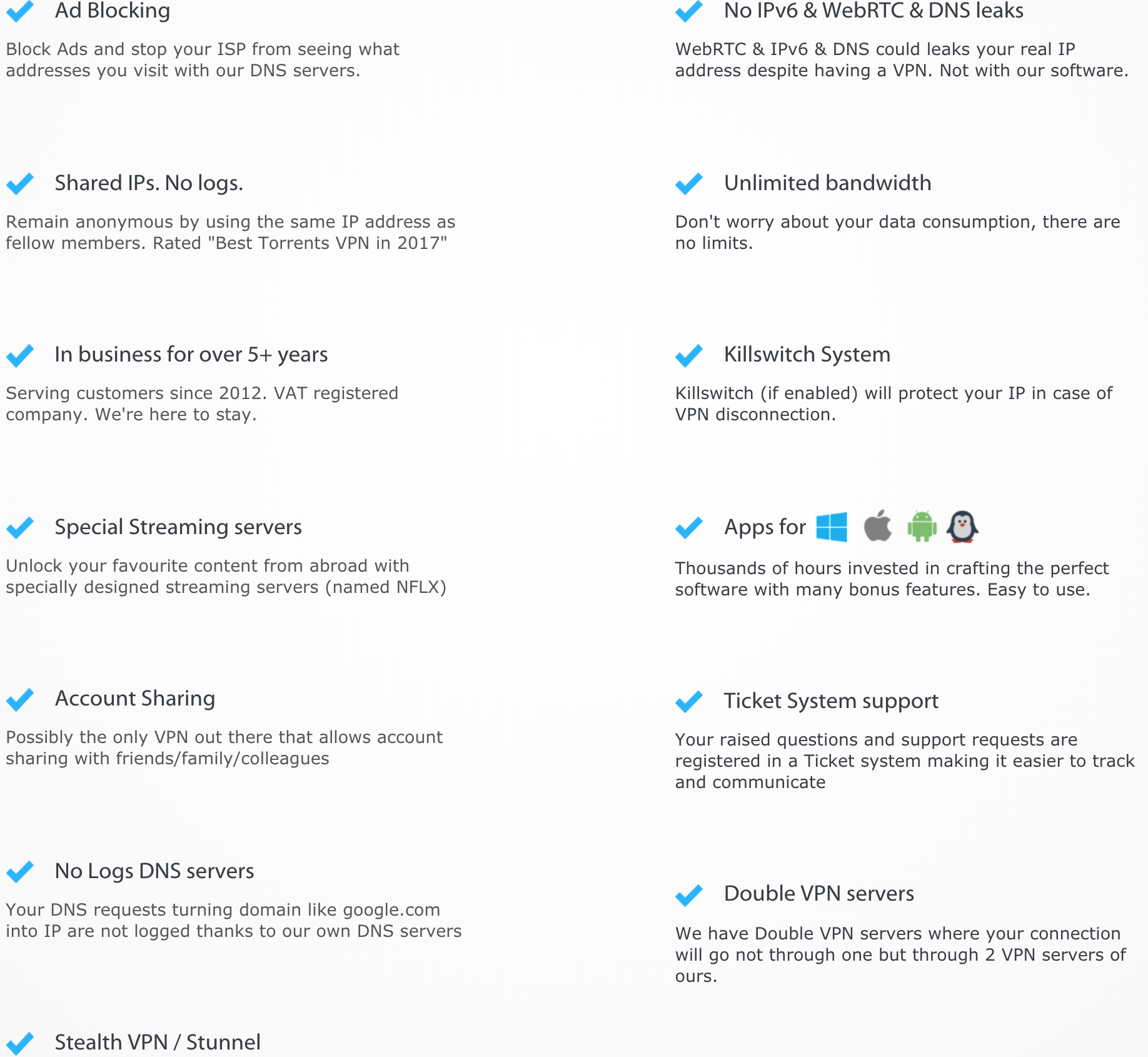
Software / Apps
VPNArea has a full suite of easy to use custom made applications for Windows, Mac, Android, iPhone, iPad, Linux.
Their Windows software was very easy and straightforward to download, install and use. It provides the newcomer to the VPN world with a simple click and connect interface. However if you’re after extras or would like to have more control, just click around.
Speed test feature will help you select the quickest server.
Users Online/User Load will show you how many users are on the server of your choice, naturally picking one with less people will be beneficial to the speed.
Killswitch feature will protect your real location (IP Address) from being exposed in case of a VPN disconnection. What we liked is that they offer 2 Killswitch options, one which disables the WiFi and it only enables it back if you exit the software or you re-connect to a VPN server, also known as the “Nuclear” option. The other Killswitch version is called “Firewall Killswitch” and it uses Windows Firewall to block all traffic except to the VPN server’s IP address, preventing your IP address from being exposed during reconnection, a feature that only few VPN providers offer.
Killswith worked as intended and our IP address was indeed protected during the simulated disconnections.
Anti DNS Leak gives you the option to change your DNS servers and ensure there are no VPN leaks, although VPNArea takes care of that by default.
Automatic IP changer - Fancy changing your IP address every few minutes? VPNArea also offers that.
Automation and Convenience settings - You'll be able to set their Windows software to initiate automatically on start up. Auto Reconnect. Auto Update. Save user/pass. Keep a tab of recently used servers for convenience. Automatically connect to the most recently used server on start up and more.
VPN Settings - If you want to dig deeper in your settings you can switch between UDP and TCP and various ports for your VPN connection, which can often help improve speed or reach a server which can't be reached by default due to a company firewall. In their Windows client there is even an option to add custom lines to the server profiles.
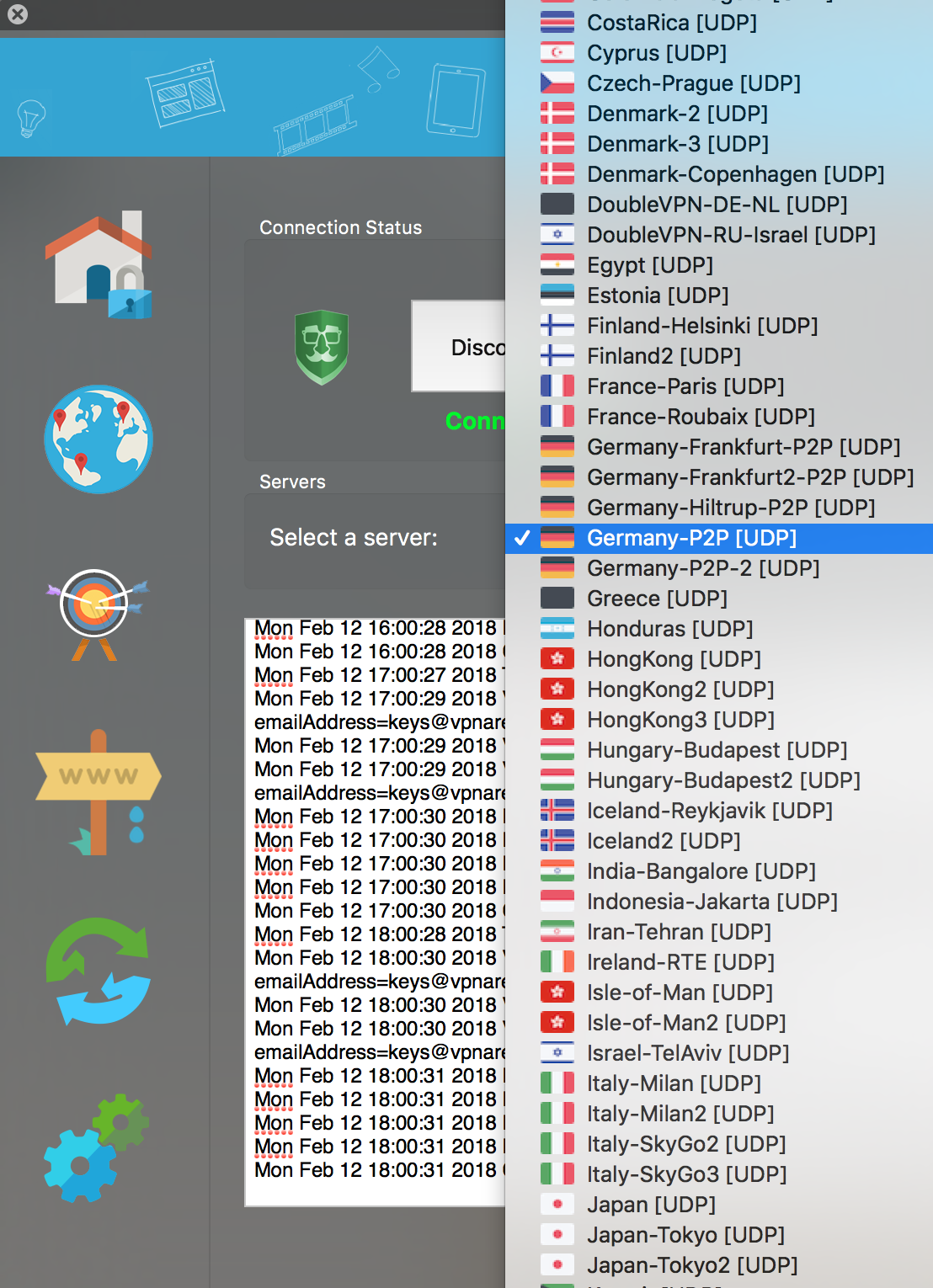
Company / Privacy
The company is in the VPN business since 7 years, making it one of the oldest players with pristine reputation and clean record.
Setup in Bulgaria, VPNArea is beyond the reach of the NSA, GCHQ and other government agencies who make a habit out of invading peoples privacy. What made a good impression is that their HQ servers and emails are all hosted in Switzerland, ensuring that even the Bulgarian government doesn't have an immediate reach over them.
Bitcoin is welcome as a payment among PayPal, Cards, Payza and many others.
What makes a very good impression is that the only user data they mandatory collect during signups is "username" and "email".
Their Privacy policy is transparent and very clear about their high standard of privacy they keep themselves to. Word by word they make their claim on keeping absolutely no logs on their servers, which is also backed by 7 years of pristine record.
Security
VPNArea uses the tough as steel AES 256 encryption cipher with 4096 bits RSA key for handshake and extra strong SHA256 for HMAC authentication.
This makes the security that VPNArea provides bullet-proof in IT terms.
VPNArea also keeps no logs, with a very reassuring privacy policy. VPNArea also has a pristine reputation that backs the wide spread opinoin that it's the best VPN for privacy and security aware users.
Support
We contacted their support via LiveChat and we were immediately answered by Kyle who was really friendly and respectful and most importantly educated on the subject of networking and VPN. For us 24/7 chat is useless if the people on the other side are there just so that a VPN provider can advertise "24/7 chat". No sir, that was not the case with VPNArea. Kyle knew about networking, encryption, dd-wrt router setup and was equipped with Teamviewer and willing to connect remotely to our PC if we needed it.
We asked to speak with a manager to ask various questions about the company's setup and we didn't hold our breath judging by our reviews of other providers we expected this to take days or weeks. The next day we were contacted by VPNArea manager who was very respectful and useful in providing us with answers on all our questions.
Overall a very professional experience.
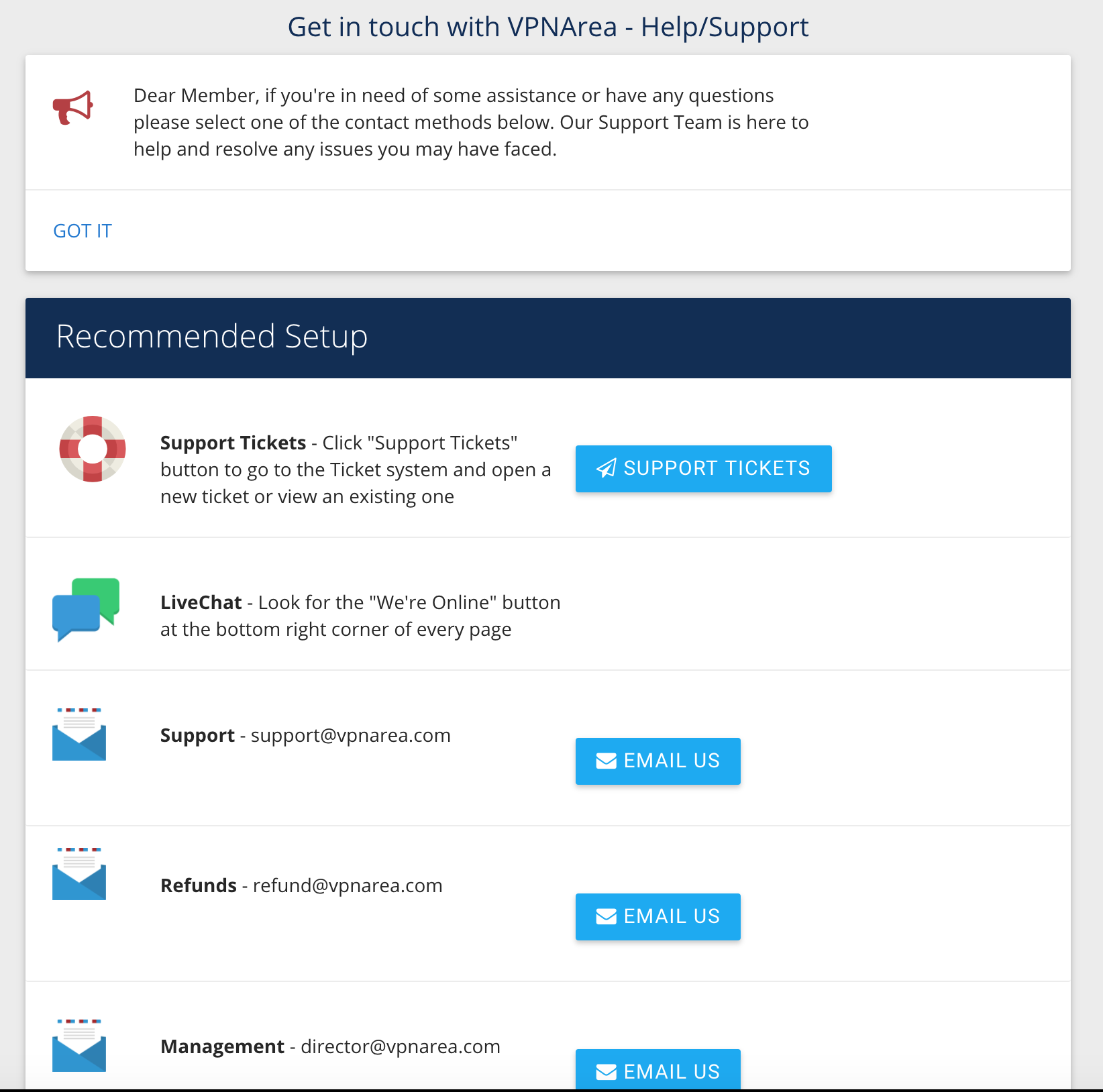
Servers / Speed Performance
VPNArea is our undisputed champion when it comes to speed. We tested our speed via IKEv2 and OpenVPN protocols.
Generally IKEv2 would be faster than OpenVPN and this was the case here. We reached 90-95% of our speed with IKEv2 and 60-80% of our speed with OpenVPN. Considering that all you need to stream in HD is 5mbps that should get you covered for any activity should you have 10mbps or more internet connection.
Reaching 90% of our 100mbps connection was the result of our first speed test. We used 2 different speed tests for the purpose. Ookla's speedtest at beta.speedtest.net and by downloading test files from 4 locations from a Linux console.
Overall an impressive speed score that should keep happy even the most speed thirsty among us.
Updated (January 2019) results on 200/100 Mbps connection:
http://www.speedtest.net/result/7786102499
160.44 Mbps download
72.71 Mbps upload
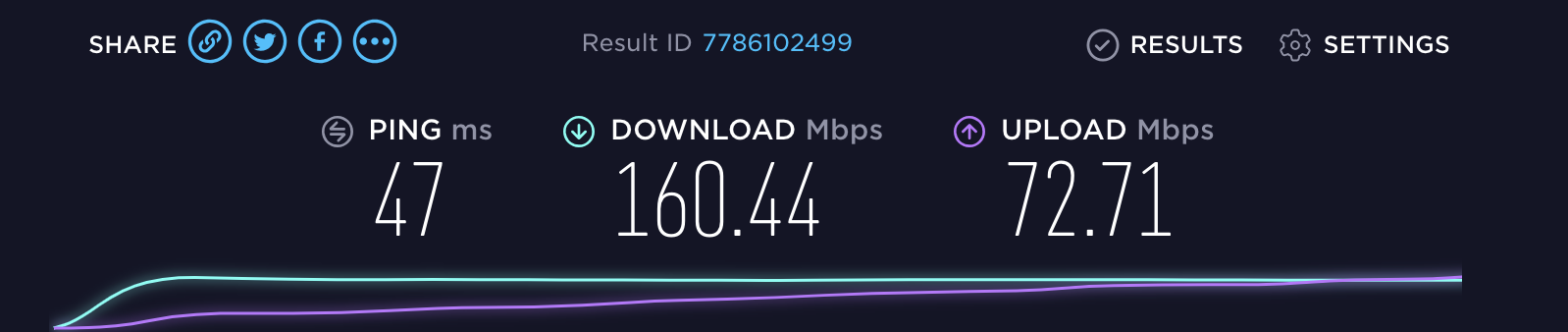
OpenVPN results:
Netherlands
http://beta.speedtest.net/result/6945033046
49.54mbps 10.86mbps
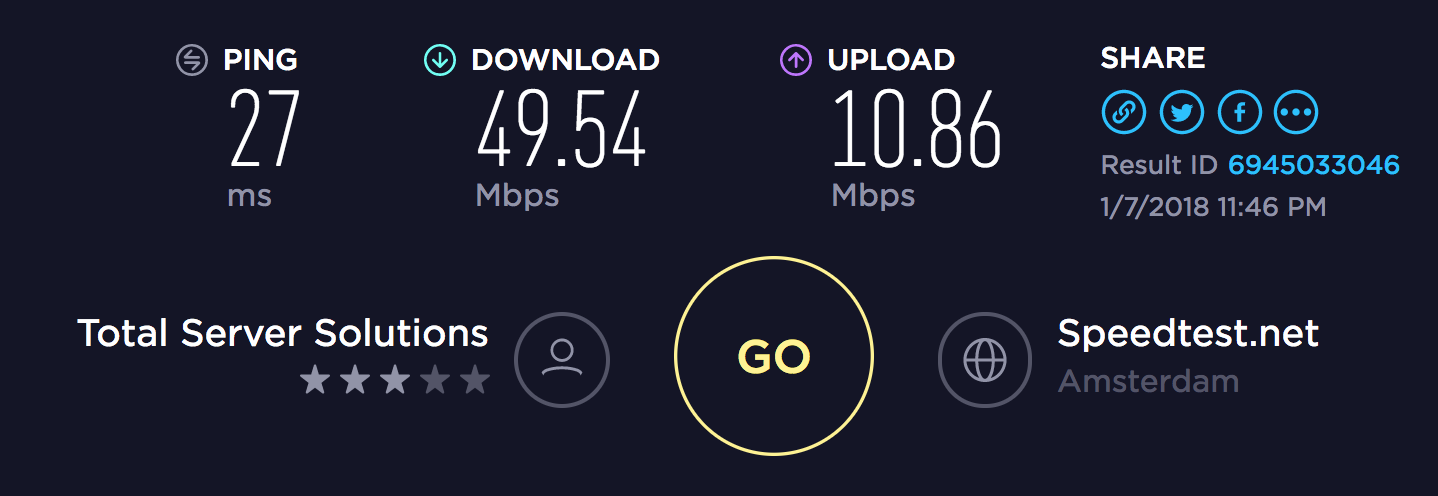
Netherlands #2
http://beta.speedtest.net/result/6945036719
50.26mbps 10.40 mbps
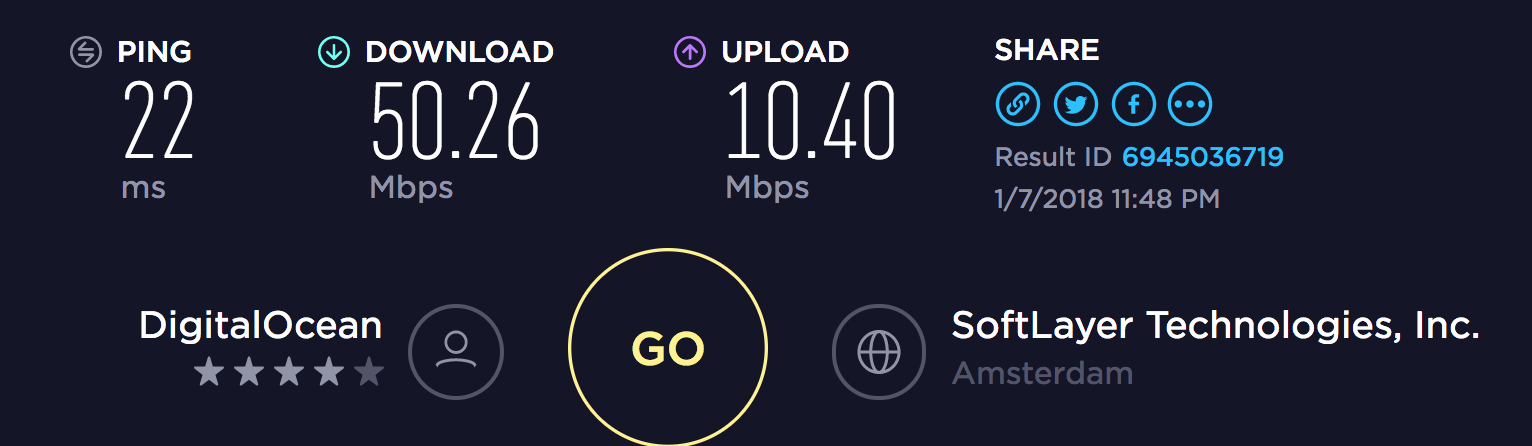
(Multiply speed x8 times because result is in Megabytes not Megabits)
2019-01-07 21:04:07 (6.68 MB/s) - ‘100MB.test.12’ saved [100000000/100000000]
2019-01-07 21:43:07 (8.43 MB/s) - ‘100MB.test.38’ saved [100000000/100000000]
2019-01-07 21:45:37 (10.2 MB/s) - ‘100MB.test.46’ saved [100000000/100000000]
Germany
http://beta.speedtest.net/result/6945069535
50.63mbps 9.94mbps
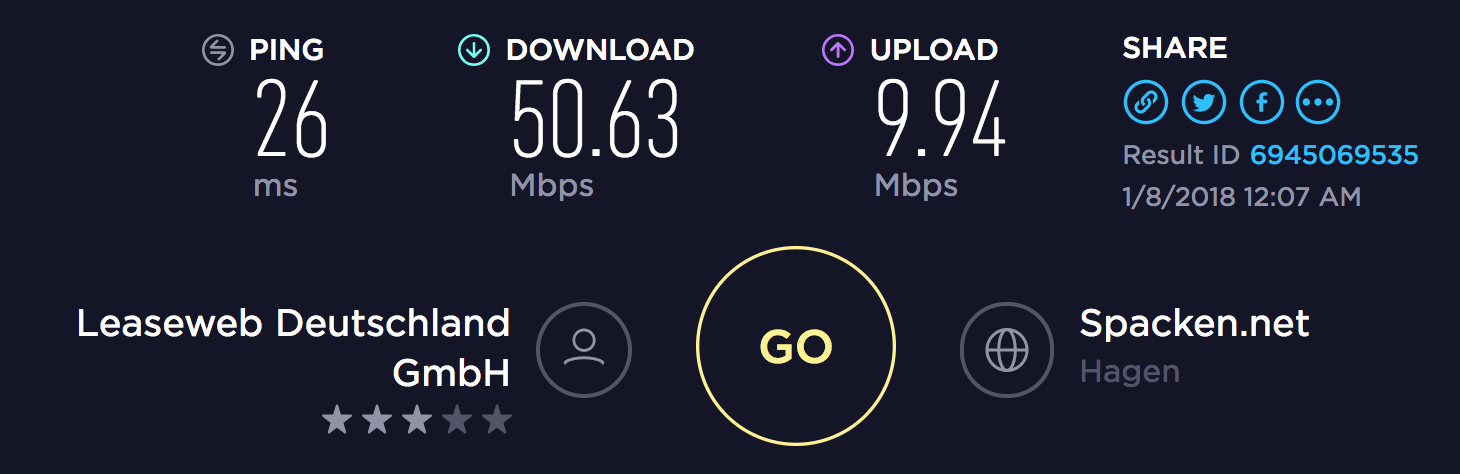
http://beta.speedtest.net/result/6945072061
53.11mbps 10.98mbps
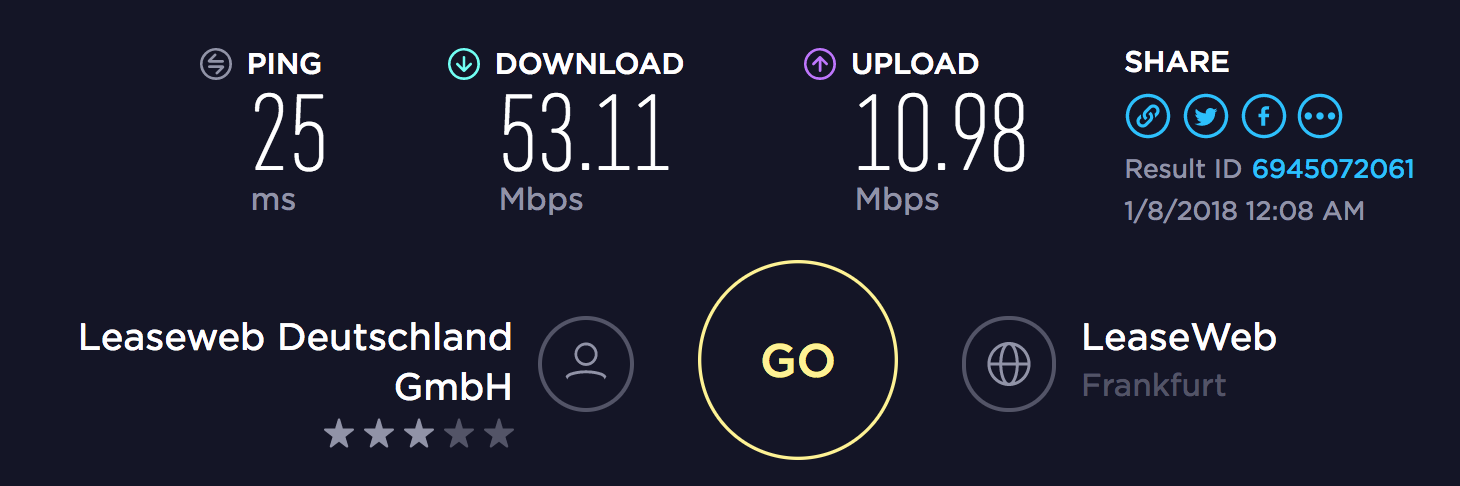
(Multiply speed x8 times since this is in Megabytes not Megabits)
2019-01-07 22:05:47 (7.69 MB/s) - ‘100MB.bin.11’ saved [104857600/104857600]
USA Chicago
http://beta.speedtest.net/result/6945080579
55.39mbps 4.42mbps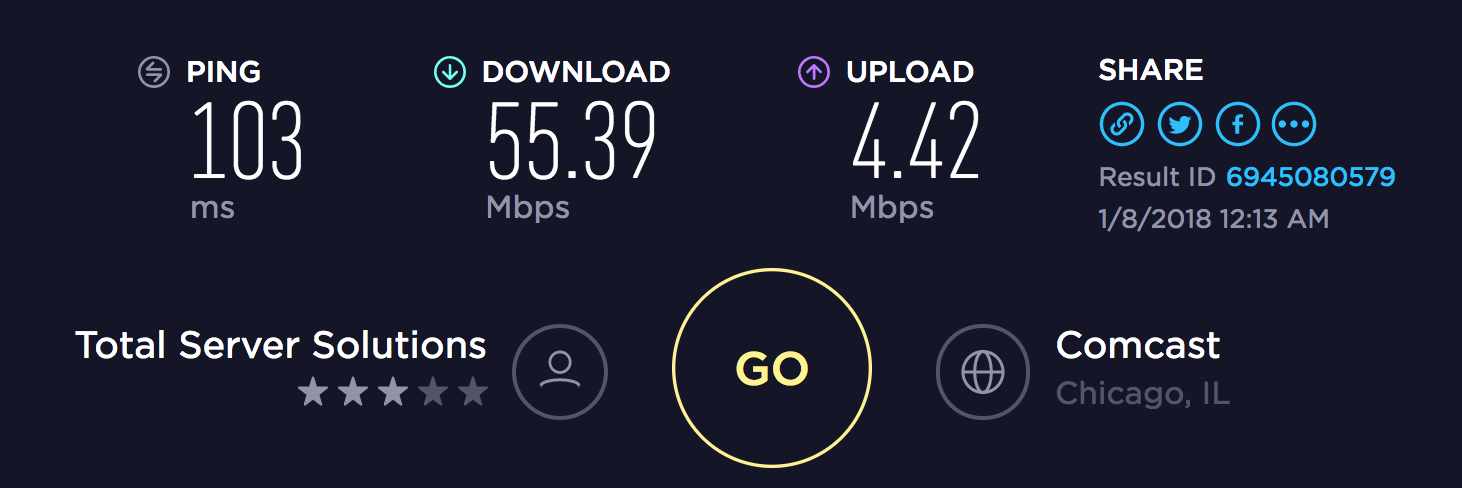
http://beta.speedtest.net/result/6945081744
62.88mbps 6.06mbps
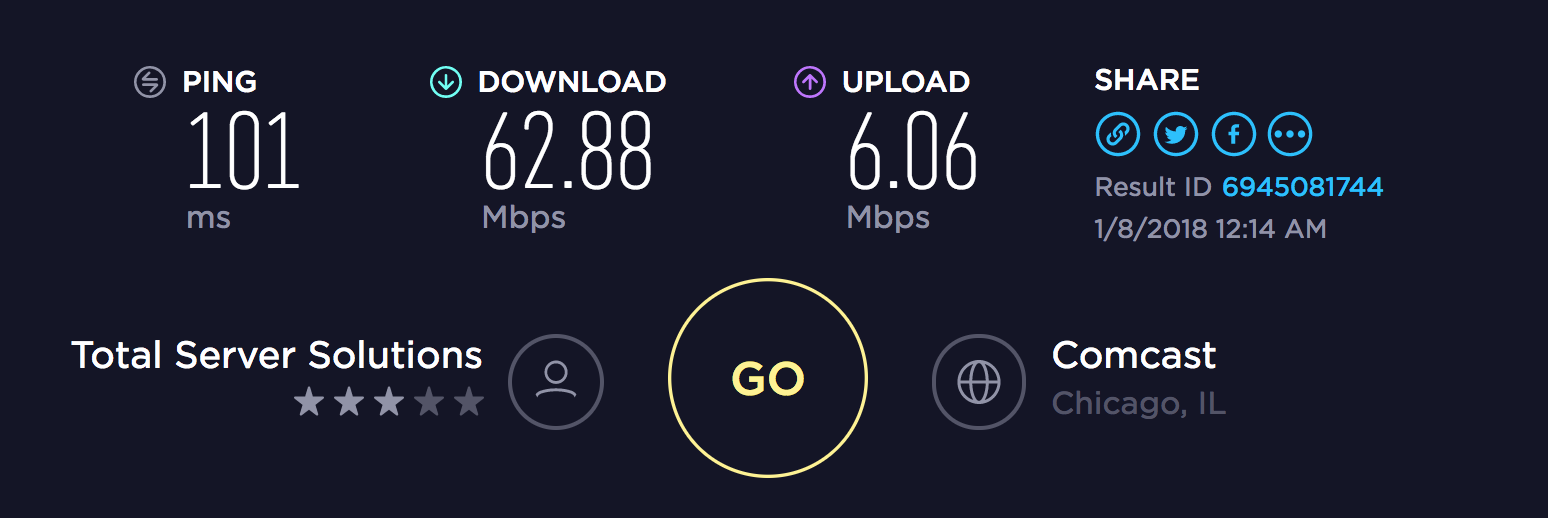
(Multiply speed x8 times since this is in Megabytes not Megabits)
2019-01-07 22:25:35 (6.56 MB/s) - ‘100MB.test.54’ saved [100000000/100000000]
USA Miami
http://beta.speedtest.net/result/6945093276
68.34mbps 4.13mbps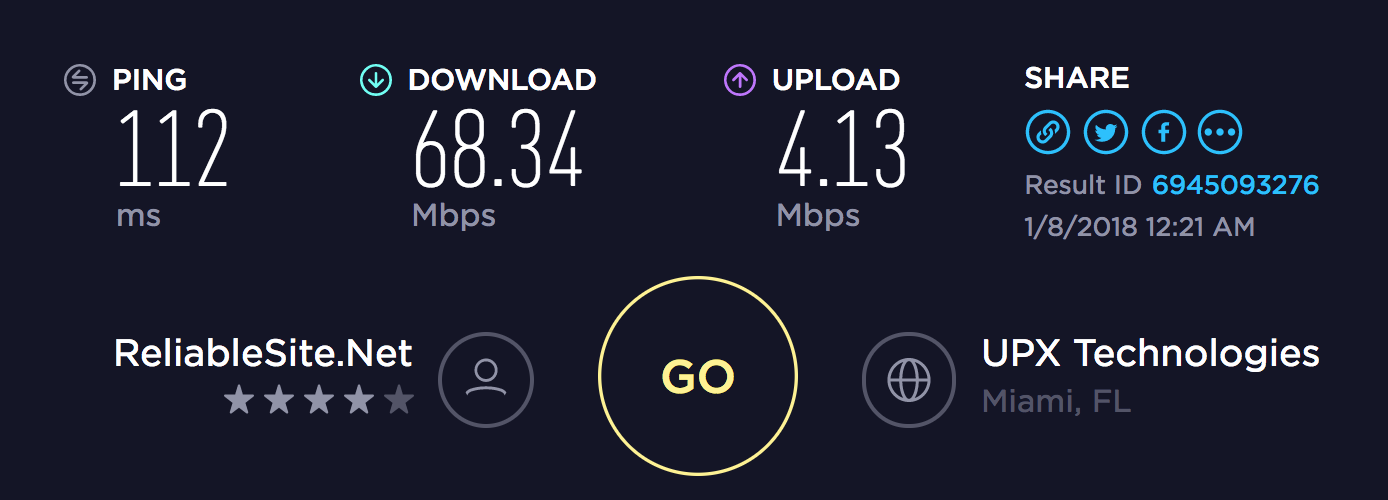
2019-01-07 22:25:10 (6.54 MB/s) - ‘100MB.test.53’ saved [100000000/100000000]
IKEv2 results:
http://beta.speedtest.net/result/6933859015
118 mbps 10.0 mbps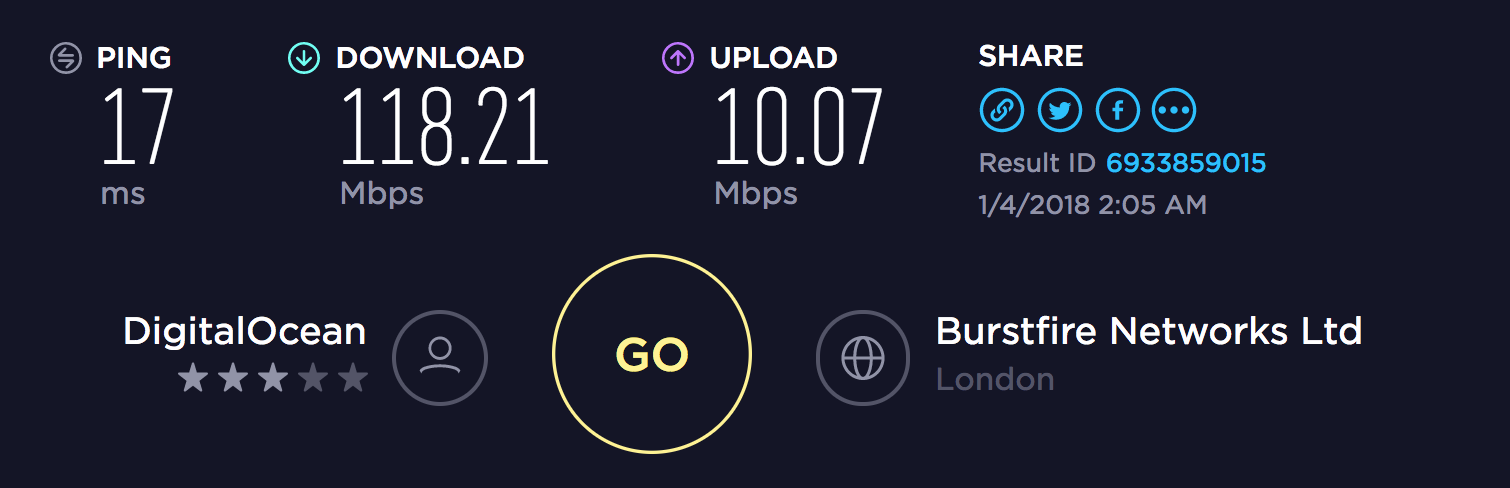
http://beta.speedtest.net/result/6933860900
54 mbps 10.78 mbps 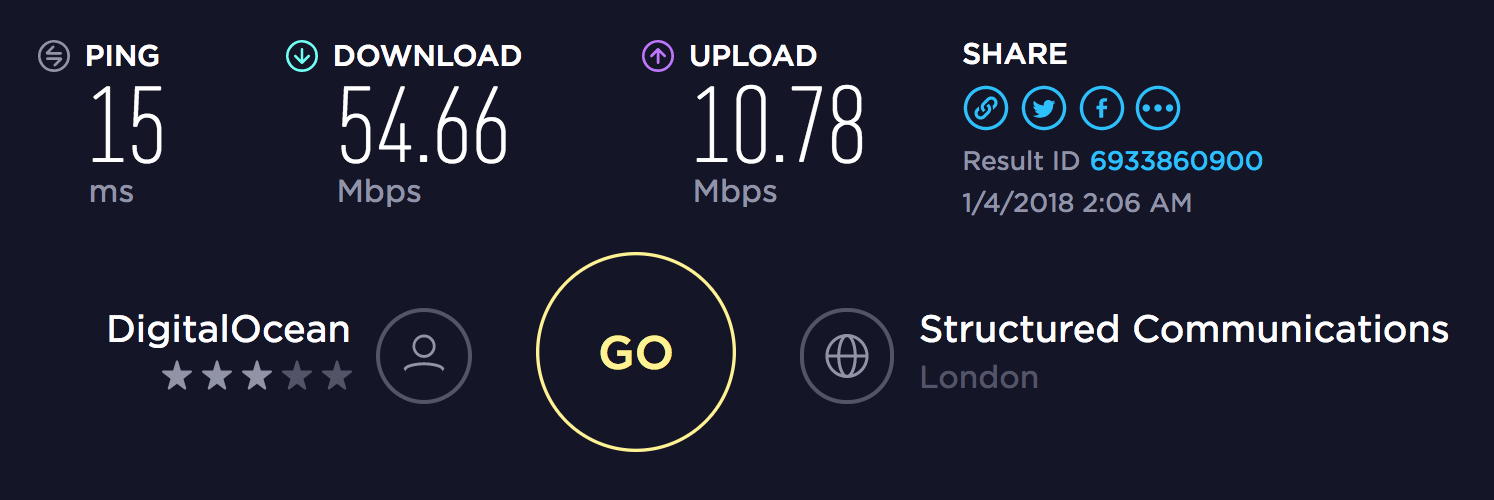
Best VPN providers for 2019
| Rank | Provider | Price | Score | |
|---|---|---|---|---|
|
1 |
 |
From $2.99/mo  |
Read Review | |
| 2 |
 |
From $6.49/mo |
Read Review | |
| 3 |
 |
From $4.50/mo |
Read Review | |
| 4 |
 |
From $5.99/mo |
Read Review | |
| 5 |
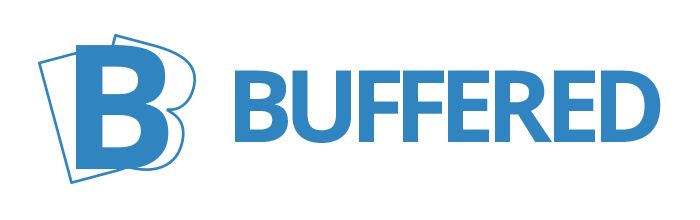 |
From $8.25/mo |
Read Review |

